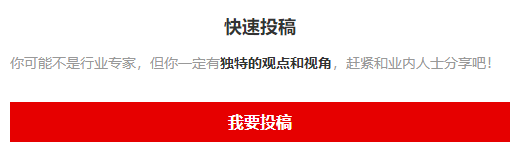async函数是使用async关键字声明的函数。 async函数是AsyncFunction构造函数的实例, 并且其中允许使用await关键字。async和await关键字让我们可以用一种更简洁的方式写出基于Promise的异步行为,而无需刻意地链式调用promise。
1、先简单回顾一下Promise用法
function 摇色子(){
return new Promise((resolve,reject)=>{
setTimeout(()=>{
let n=parseInt(Math.random()*6+1,10) //1~6的随机数
resolve(n)
},1000)
})
}
摇色子().then(
x=>{
console.log("色子的点数是"+x);
},
()=>{
console.log("摇色子还能失败?");
},
)
2、上面采用链式.then调用promise,现在改用用async函数
function 摇色子(){
return new Promise((resolve,reject)=>{
setTimeout(()=>{
let n=parseInt(Math.random()*6+1,10) //1~6的随机数
resolve(n)
},1000)
})
}
async function test(){
let n=await 摇色子() //await不能直接使用,必须要用async 声明的函数包裹才能使用,否则报错
console.log(n)
}
test()
3、改用了async...await,如果要打印出错误信息可以结合try...catch使用
function 猜大小(猜测){
return new Promise((resolve,reject)=>{
console.log("开始摇色子")
setTimeout(()=>{
let n=parseInt(Math.random()*6+1,10) //1~6的随机数
if(n>3){
if(猜测==="大"){
resolve(n);
}else{
console.log('error')
reject(n)
}
}else{
if(猜测==="小"){
resolve(n);
}else{
console.log('error')
reject(n)
}
}
resolve(n)
},1000)
})
}
async function test(){
try{
let n=await 猜大小("大")
console.log("中奖了"+n)
}catch(error){
console.log("输光了"+error)
}
}
test()
4、但是async...await也有自己局限性,例如还是上面例子,如果我要同时进行两次猜色子游戏,
(1)、用链式.then写法:引用Promise.all这个API
Promise.all([猜大小('大'),猜大小('大')]) //引用Promise.all这个API,两者都成功才会执行
.then((x)=>{console.log(x)},(y)=>{console.log(y)})
(1)、用async...await写法:还是引用Promise.all这个API
async function test(){
try{
let n=await Promise.all([猜大小('大'),猜大小('大')])
console.log("中奖了"+n)
}catch(error){
console.log("输光了"+error)
}
}
test()
4、使用async...await返回值依旧是一个Promise,这个promise要么会通过一个由async函数返回的值被解决,要么会通过一个从async函数中抛出的(或其中没有被捕获到的)异常被拒绝。